How to Chat Anonymously in Termux.
Updation of Termux Packages
- Before we install the package we need to update the packages.
- Command:
Installing Issri Package
- After you update the packages, Now it's time to install the Issri package.
- Command:
This Command will install the issri package in termux.
Starting Issri in termux
- Now it's time to boot issri by entering the following command.
- Command:
Just type the above command and it will automatically connect to the issri server.
Connecting to the issri server
- Next step is to connect to the issri server or IRC server
- Command:
This command will connect termux to the IRC Server.
Changing your User-Name
- When you connect to the IRC Server, It will generate the username of the device which use like u0_*** so to change this name you need enter the below command as no one will want to know your gibberish name while joining to any channel or group.
- Command:
This command will change the name in issri.
Joining or Creating a channel.
- The Main of this process is joining or creating a channel, You can create a secret channel for sharing messages with your partner by typing the below command.
- Command:
This command will create a new channel in issri, Now you can chat or send messages with your friends or partner who joined in your channel.
Texting with colored messages
- The problem of texting in issri is that the color of text will appear in same everywhere in issri and due to this it will be difficult to find the message and read it so to solve this problem we are using the below method.
The above method will give the blue color to the message.
- Ctrl + c3 Your Message. - This will give your Green message
- Ctrl + c4 Your Message. - This will give your Red message.
And so on increasing the numbers will increase the color combinations.
Final Note
- To exit the issri, just type exit in the command line, If you want to know other commands you can type the below command.
- Command:
This command will give you all the list of all the available commands in issri.
Conclusion
Although it is not as popular as whatsapp and other social media apps but it is fun to have conversation in issri, This will give you the feel of secret chats which occur in hacking movies. If you like this you might be interested in Running Ubuntu in android which will you check it from here.

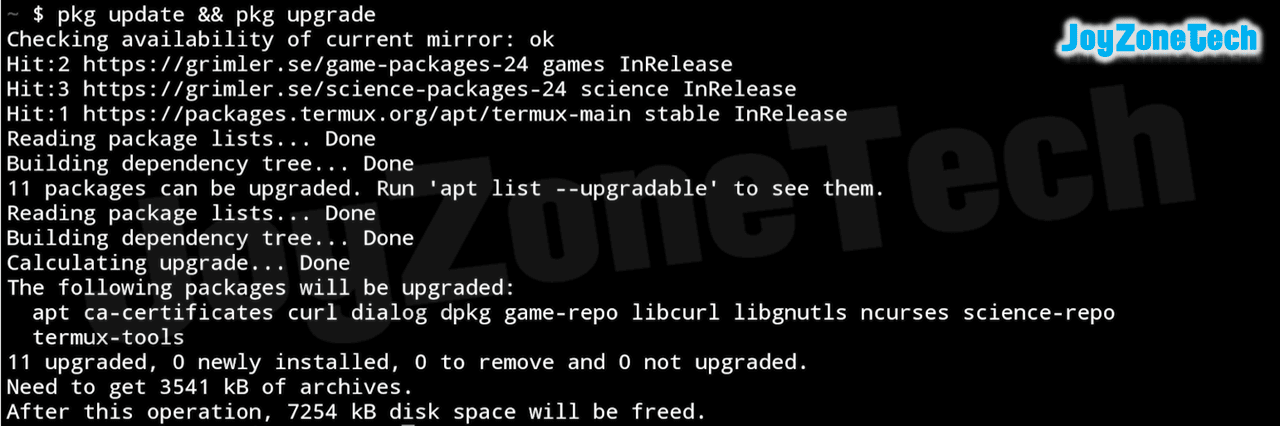







Post a Comment